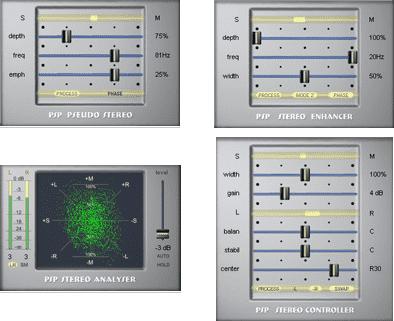PSP StereoPack
PSP StereoPack is collection of 4 plug-ins. This bundle consists of: PSP PseudoStereo, PSP StereoEnhancer, PSP StereoController, and PSP StereoAnalyser. These plug-ins are useful for creating, expanding, improving, controlling and analyzing the stereo image and qualities of the signal in single tracks or entire mixes.
Related Products
PSP PsuedoStereo

Description: PSP PseudoStereo plug-in enables the conversion of the mono signal into a stereo one. Due to processor operation the mono signal gains features resembling a record performed by the use of a pair of microphones. This appliance proves particularly valuable when mixing MIDI material, when for instance percussion tracks need some depth and natural spatial effect. This plug-in enables the user to create the impression of "vigorous drums" based on mono samples. It can also be used for the purpose of re-mastering mono tracks.
Applications: pseudo-stereo encoding while recording, mixing and re-mastering mono tracks.
Features: wide range of effects, visualization of stereo to mono ratio, emphasis of transients in processor chain, sample rates up to 192kHz supported, presets library.
PSP StereoEnhancer

Description: PSP StereoEnhancer plug-in allows for the improvement of the stereo track spatial effect. Due to three processor operation modes optimal settings can be applied to any audio material. With the use of PSP StereoEnhancer the stereo sound of acoustic instruments as well as poor stereo archive tracks can be improved. This plug-in can also applied for the purpose of new music material mastering.
Applications: enhancing stereophonic space while recording, mixing, mastering and re-mastering single or multiple stereo tracks and mixes.
Features: wide range of effects from subtle to extreme, visualization of mono compatibility, sample rates up to 192kHz supported, enclosed presets library.
PSP StereoController

Description: PSP StereoController is used for correcting stereophonic errors. This plug-in allows for removing basic errors such as: reverse signal phase or change of channels. It can also be used for effecting subtle changes into the stereo image. PSP StereoController is particularly helpful whilst mastering tracks performed in poor monitoring conditions.
Applications: eliminating stereo errors during mastering and re-mastering stereo tracks.
Features: independent control of differential signal level, traditional channel balance, changing stability of left and right without moving center channel position, adjusting center position without changing entire stereo image, swapping and changing phase of channels. Visualizing of left / right balance and stereo / mono balance. This processor does not break tonal balance and mono compability. Sample rates up to 192kHz supported.
PSP StereoAnalyser
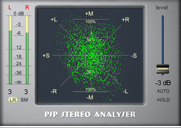
Description: PSP StereoAnalyser is used for measuring and estimating the correctness of the stereo signal. Apart from mean and peak measurement of L R or M S signal levels it allows for oscilloscope observation of stereo sound which reveals phase errors and lack of channel balance.
Applications: analyzing of stereo image properties while recording, mixing, mastering and re-mastering of stereo tracks.
Features: stereo oscilloscope with hold option and manually or automatically adjusted operating level, L R or S M level meters with mean/peak/peak hold features and held peak level text output, sample rates up to 192kHz supported.
PC
VST
Windows x32 or x64 (XP Service Pack 2, Vista or 7)*
VST 2.4 compatible application
RTAS
Windows x32 or x64 (XP Service Pack 2, Vista or 7)*
ProTools LE 8.0.0 or ProTools TDM 8.0.0 (or later)
AAX
Windows x32 or x64 (XP Service Pack 2, Vista or 7)*
Pro Tools 10 or Pro Tools 11
Mac
AudioUnit
Mac OSX 10.8 or later*
32 or 64-bit host application capable of running AudioUnit plug-ins with Cocoa view
VST
Mac OSX 10.8 or later*
32 or 64-bit VST 2.4 compatible host application
RTAS
Mac OSX 10.8 or later*
ProTools LE 8.0.0 or ProTools TDM 8.0.0 (or later)
AAX
Pro Tools 11 or later
*If you are using an older operating system please contact us to get access to previous versions of the product compatible with earlier systems.